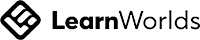EnergyPlus EMS Controls
Live In-Person8 August
8 AM - 5 PM (lunch provided)
Denver, Colorado
8 AM - 5 PM (lunch provided)
Denver, Colorado
Bundles
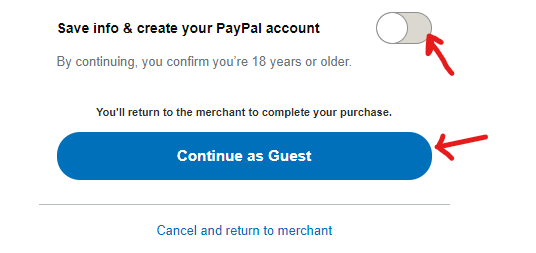
Guaranteed Security using one of the most advanced encrypted systems on the market.
The information in this page is being processed and encrypted securely using industry-leading encryption and fraud prevention tools.
What's Included?
- 5 Lecture Slide PDFs
- 7 Reference Handout PDFs
- 5 Hands-On Exercises
- Certificate of Completion
This workshop covers the Energy Management System (EMS) capability of EnergyPlus, which allows the implementation of custom control strategies and calculation routines that override standard modeling processes within EnergyPlus. We cover the EnergyPlus Runtime Language (Erl) that is used to describe the custom control programs, how to create EMS components (sensors, actuators, output variables, etc.), and how to debug execution of EMS programs.
Workshop Format
Software Requirements
Bundles
Meet the instructor
Aaron Boranian
Aaron Boranian is the Director of Training Services at Big Ladder Software. He has been developing our training material and delivering workshops for over 8 years. In that time, he has taught more than 850 students across over 90 workshops on building energy modeling in the US and internationally.
Testimonials
"A very helpful introduction to EMS programming! Great job Aaron!"
Elevate your energy models!