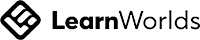Modelkit for EnergyPlus
Live Webinars18-25 July
Collaboration with PG&E
Collaboration with PG&E
What's Included?
- 3 Live Webinars (~ Hours Total)
- 2 Lecture Slide PDFs (4 Lectures Total)
- 4 Reference Handout PDFs
- 3 Hands-On "Homework" Exercises
- 2 Practice Quizzes
- 2 Graded Exams
- Certificate of Completion
This workshop should be a prerequisite for anyone planning to work with EnergyPlus DEER prototypes.
This one-day workshop teaches you to use the Modelkit framework developed by Big Ladder Software for generating EnergyPlus input files. We cover the basics of how Modelkit uses the Ruby programming language in combination with a library of templates to highlight the benefits of these features. We then describe the process of templates being combined together in order to compose the EnergyPlus input file, and how parametric values can be set in one template and passed to another.
This one-day workshop teaches you to use the Modelkit framework developed by Big Ladder Software for generating EnergyPlus input files. We cover the basics of how Modelkit uses the Ruby programming language in combination with a library of templates to highlight the benefits of these features. We then describe the process of templates being combined together in order to compose the EnergyPlus input file, and how parametric values can be set in one template and passed to another.
Workshop Format
Live Webinar Schedule
Software Requirements
Meet the instructor
Aaron Boranian
Aaron Boranian is the lead instructor at Big Ladder Software. He has been developing our training material and delivering workshops for over 7 years. In that time, he has taught more than 750 students across over 75 workshops on building energy modeling in the US and internationally.
Elevate your energy models!